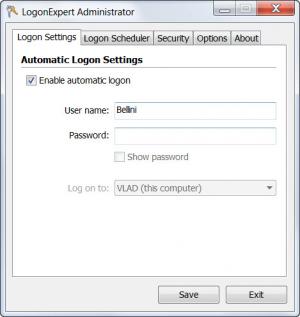LogonExpert
7.7.2
Size: 8.12 MB
Downloads: 4644
Platform: Windows (All Versions)
When speaking about the Windows logon process, we can say that all current automatic logon solutions use one of two approaches. One group stores data in the system registry, while the rest store their data in Local Security Authority storage. There are different variations on these solutions, from predefined registry entry changes to separate programs.
Data stored in the registry can be retrieved simply with RegEdit, and data from LSASecret with any program which shows LSASecret passwords. These locations can also be accessed remotely via a network. Both solutions are absolutely insecure, as with either of them it is very simple to steal logon and password data. Fortunately, there is a solution to this problem and that's the LogonExpert software. This program can encrypt logon data using the secure AES algorithm, adopted by the US government. It directly interacts with the part of the operating system responsible for logon to ensure that no other application can intercept logon data. This way, your username and password will be completely secured.
The software can be installed without problems in almost any Windows version, ranging from XP to Windows 7. The installation process requires only a few clicks to complete.
The software's interface is simple and practical and includes an option for automatically logging into the system by typing the logon password into LogonExpert. This is not recommended when using a shared computer, because unauthorized users can have access to your files, as they aren't required to enter a password for logging in. Furthermore, LogonExpert can be scheduled to perform a login and logout operation at a certain time.
While the software is up and running, a logo will be displayed in the upper part of the logon window, ensuring that everything is working right.
Pros
It safely encrypts logon information using the AES algorithm, preventing applications from intercepting logon data. Besides that, it can be scheduled to perform login and logout operations at certain hours. Furthermore, it adds a logo to the logon screen for assuring the user that everything is working well.
Cons
The features and the complexity of the program seem a bit limited. LogonExpert is the perfect software for safely storing logon information, preventing any software from interfering with it.
LogonExpert
7.7.2
Download
LogonExpert Awards

LogonExpert Editor’s Review Rating
LogonExpert has been reviewed by Jerome Johnston on 02 Mar 2012. Based on the user interface, features and complexity, Findmysoft has rated LogonExpert 4 out of 5 stars, naming it Excellent